How to capture your endless stream of writing ideas
You may already have the tool and use it, or it is not in use today.

How to capture your endless stream of writing ideas
You may already have the tool and use it, or it is not in use today.
Our conscious mind is receiving ideas all the time, sometimes referred to as light bulb moments. These ideas you really wanted can evaporate or disappear in just milliseconds to seconds. Just as if the light bulb when out quickly.
Our ideas come from our minds, subconscious and conscious. The conscious mind will use the basic five senses via our body receptors, and the sixth sense from time to time. The mind is processing the information all the time while we are not sleeping, that is when we have our eyes wide open. Driving in our cars. On public transportation. Flying on an Airplane. Walking in line at the market. While relieving ourselves. When we are sleeping, our subconscious mind is busy sending us messages that come to us as dreams.
If there was a simple way to capture those ideas before they vanish effortlessly, most people would.
I will describe how I have used OneNote to accomplish this over the years to the point I have an almost ongoing, endless supply of writing ideas with many grouped into topic ideas. Those ideas are all tucked in OneNote.
Today alone, I collected five additional article ideas from my morning reading and other sources that I captured before they vaporized. Several articles I even started flushing out the beginning thought and straw outlines, several I even selected a picture from Unsplash.
I wrote this article in March 2020 article where I touched why you should and my configuration.
Then in this article in January 2021 I started thinking that my filing system required some sorting and organization skilled applied to my writing resources.
OneNote — My Writing Ideas capture tool of choice.
This article you are now reading will document the process I have found useful where I use OneNote to capture my endless stream of ideas.
I have OneNote installed on my desktop computer and phone.
The actual OneNote file is on the web and there is a synced copy on the desktop. When you update the file on the desktop, that copy is periodically syncing to the web. If you were to change the web version and then come back to the desktop, the web version would sync to the desktop version.
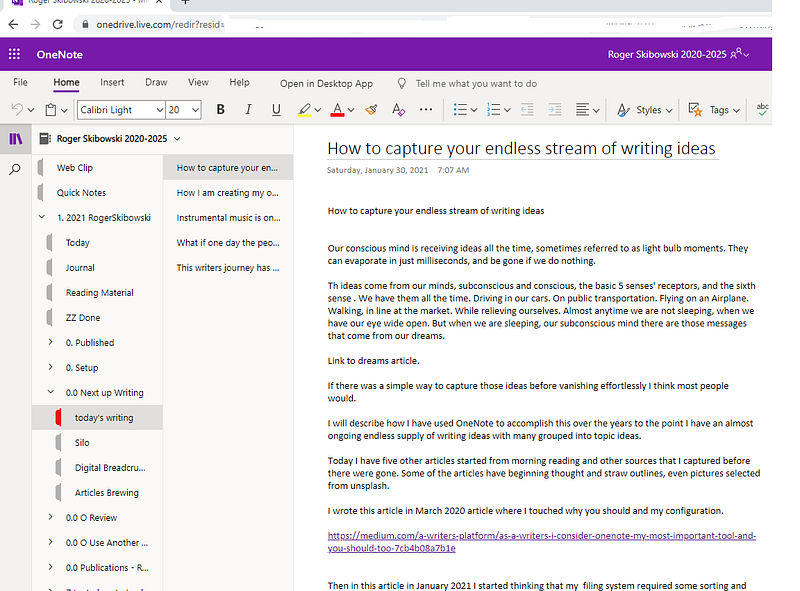
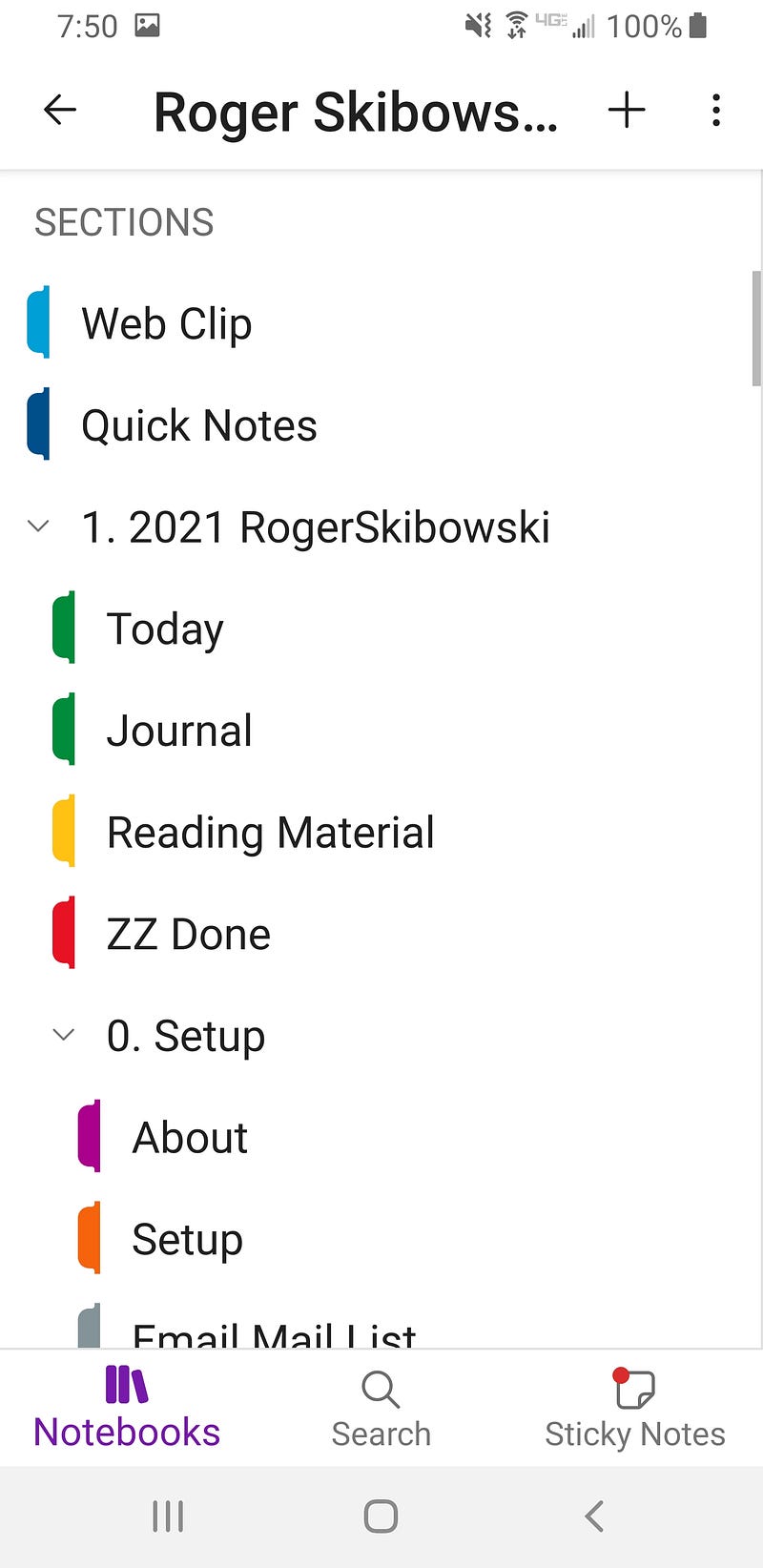
Mobile Quick Capture Point
The mobile version on my phone is to capture the idea and any additional thoughts before they disappear.
If the thought that I am capturing is a cascade of another idea, I create notes in the Quick Note folder of OneNote for further processing when I return to my desktop version.
The mobile version will sync the file structure and will bring the parts that you need or will work on within seconds. When you have finished working on the idea or thought the smartphone will sync back to the web. When you open the desktop version, the updated web file will sync and be available on the desktop version.
Desktop Writer’s Work Horse
The desktop is where I spend my time processing.
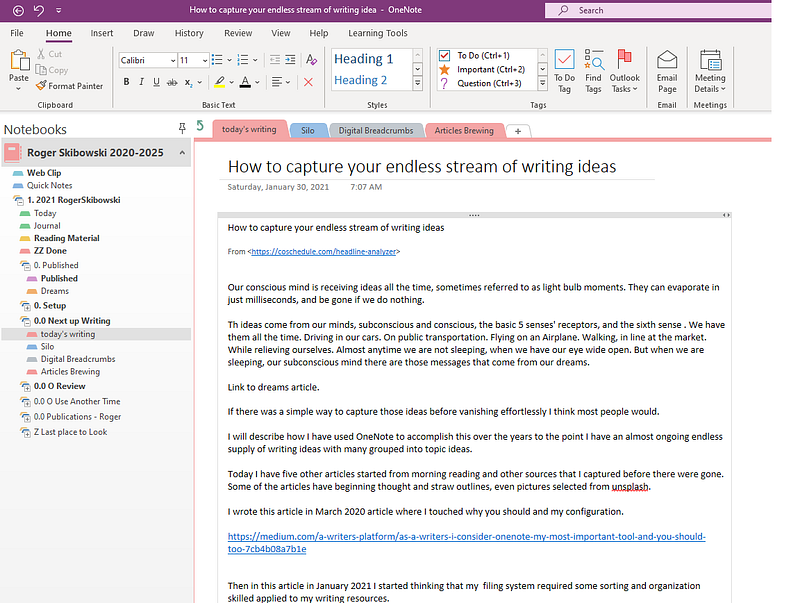
I capture web clips for later review on the desktop version. I drop quick thoughts into the Quick Notes folder on both the desktop and mobile smartphone.
During my desktop processing time, I will process the Web Clips and Quick Notes. I use the desktop version to manage and sort Web Clips and Quick Notes into the proper folders for further processing. I will search for similar ideas, thoughts, or beginning articles to group like thoughts.
I will begin working on an article’s initial phase of creating and an outline and the beginning thoughts. Then there is time for growing the article from the outline, making changes as I see then flow coming together.
When I feel the article has reached a level of comfort with my progress on the skeleton of the article, I copy the OneNote text into a word document to further process. Now I am in the ending process of my editing and flushing out my thoughts to the final version. I use the ProWriterAid word plugin during the editing process.
When I am happy with my progress, I publish it.


