Did You know that your Digital Breadcrumbs are everywhere?
Writing Inspired By Thinking
Every digital device that you use has the potential to collect your digital bread crumbs.
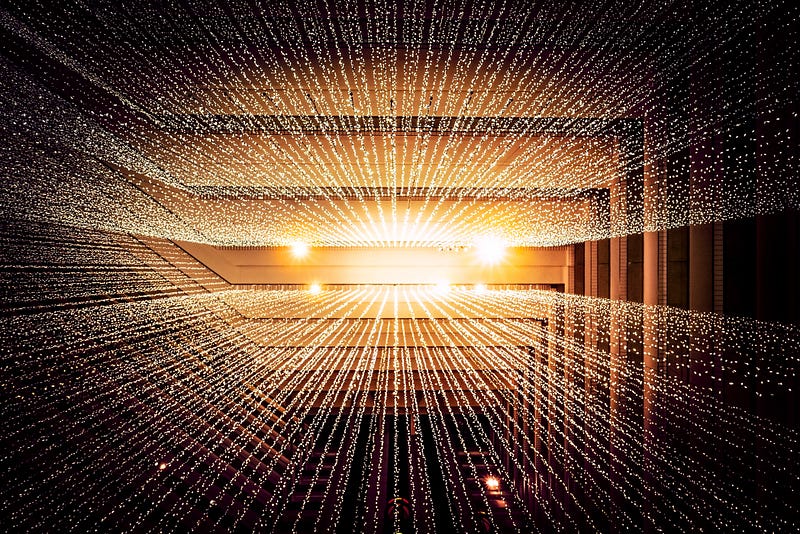
The name breadcrumbs originated in the famous Brothers Grimm fairy tale, Hansel and Gretel where they leave behind a trail of breadcrumbs, so they do not get lost in the forest. Their plan ultimately fails because birds eat the crumbs.
In the world of digital the breadcrumbs do not get eaten by birds, they are collected as gold data nuggets for further processing either by those collecting them or combining the data with other digital breadcrumbs.
Every device that is connected to the internet is likely sending that information somewhere. Do you know where? Anytime you travel with your digitally connected to the internet device, your breadcrumbs are leaving your electronic forensic path you traveled for others to discover.
There are two categories of devices sending breadcrumbs, stationary and mobile.
Mobile devices include smartphones, tablets, laptops, car computers, and any mobile device directly connected to the internet.
Stationary devices are typically hard-wired and can be wireless or wirelessly connected to the internet via another mobile device.
Mobile Devices
Over the years, your Smartphone assumed other responsibilities besides making phone calls. Tables and car computers can also make calls, but usually through a connection to your smartphone. We can accomplish many of the tasks listed for the smartphone on tablets and laptops. Most people always have a smartphone with them.
Here is a short list of capabilities, not an extensive one by any means, that your smartphone can handle.
1. Flashlight.
2. Music — playing and recording.
3. Camera — taking Pictures, viewing, saving to a cloud location.
4. Banking — deposits and transferring funds, similar transactions to that of an ATM minus the cash withdrawal option.
5. Video — playing and recording.
6. Email both sending and receiving, attaching pictures taken on the phone or from cloud locations.
7. Texting.
8. Video chat.
9. Access your home and business Security systems.
10. Access files services like Google Docs, OneDrive, Amazon Documents, and the many others.
11. Live Streaming Video.
Stationary Devices
The first and most common stationary device is a computer, likely a desktop version. Keyboard, mouse, sizable screen. A device that you typically do not move around.
Another shortlist of stationary devices which connect to the internet typically via Wi-Fi, some are hard-wired.
1. Smart Home Devices
a. Thermostat
b. Smartwatch
c. Smart TV
2. Sports devices, heart monitors
3. Voice devices
a. Hey Google.
b. Amazon Alexa.
c. Apple Home Pod.
d. Portal from Facebook.
4. Medical devices
Who wants and likely has access to the information on your devices?
Phone Manufactures
Manufactures install application collecting equipment performance and hardware issues, sending data back to their website collection systems.
Phone Carriers
Your phone carrier is logging history of your internet and app destinations, connections, ports, and how long the connection lasted.
The history of your phone calls both incoming and outgoing made on the carrier’s service is stored on their cloud services.
Both data usage and phone usage typically appear on your mobile phone monthly billing.
Another data point is coming from the GPS location data as your phone is pinging each cell tower. If you have Location enabled on your phone, then your operating system and other applications have access to that information. Apps collecting data and reporting it back to their mother ship. There is a copy of texting on the phone and the carrier’s cloud services.
Operating System
The operating system is collecting system performance, and any issues related to the operating system, hardware, and applications. Apple, Google, and Microsoft all collect information to facilitate future upgrades and fixes. Hardware and application information can be helpful to hardware manufacturers and application owners. They collect and send data directly to their site.
Applications
Each application is interested in ensuring their application is performing optimum. They also want to know when it is not preforming correctly or causing errors. They collect and send data directly to their site.
Browser
The browser is collecting the history of sites and pages that you visit. It can synchronize your information with your other devices, and the data resides on the browser manufactures website. They collect and send data directly to their site.
Files stored on Cloud Services.
Any file which is transmitted can contain useful information. A document or text file’s contains information. A picture file besides the picture contains metadata like date, time, location, and the device which took the picture.
Additional digital breadcrumbs being collected and depositing into cloud data warehouses.
Credit card purchases, business purchases made online and at brick-and-mortar locations, both social media and other online services, Texts, Social media, Calls Emails, Websites, Maps, Music, Reading, Banking, Photos, Video chat, Purchases, Destinations, Websites visited, Web Applications and accounts.
Why did I write this article?
To make people aware or remind them that every time you use a device connected to the internet there is a high probability that data containing information about you or the use of the device revealing you or those around you is being vacuumed off into data collections sites.
Thank you for reading and I welcome your comments.

